Instagram has more than a billion daily active users which is expected to rise at a stupefying rate.
To stay in cohort with such a big audience, the platform keeps improving the algorithm to make it more user-friendly.
So, the updates are nothing new for IG users.
Moreover, Meta is trying to turn the space into an all-in-one stop for social media marketing.
Influencers and business owners will happily nod on this as their ideal customer wakes up to Instagram(IG).
Jokes aside, the ultimate result of this shift in favor of IG is a dip in other forms of advertising channels, making it enjoy the monopoly in the sector.
Therefore, algorithm upgrades are a must.

Even the recent drop i.e. Broadcast channel and the replica of X(earlier Twitter) in the form of Threads, indicate the futuristic vision of the company.
It has simply taken over the scene.
However, people do not always appreciate the new changes. Take the example of short video clips, you commonly refer to reels for instance.
When these were launched, people had mixed opinions. Some heartily embraced it, while others touted it as a mere replica of TikTok.
Irrespective of the narrative, the reel section today stands as the one of the most powerful promotional tools of digital marketing.
You will agree, it’s a favorite spot for many.
Therefore knowing what’s going on with this platform is the key to advance, whether you’re an influencer, entrepreneur, brand owner, or trying to engage with a wider audience.
That’s why IG brought in the Group link feature. Experts predict it can transform group chats, helping the members interact with each other conveniently.
Stay here, as we lay out the initials of instagram group links in this blog, so you can increase engagement and reach on your account hassle-free.
But First, Why IG Launched Group Link Feature?
Until now you must be wondering why you should be concerned about this new addition.
Indeed, group chats aren’t a new thing, Whatsapp and Facebook already have this feature.
However, Instagram holds a special place when it comes to marketing and sharing ideas or stories. Take the example of reels, for instance.
These short minute videos consume at least 30-120 minutes on average for a daily user. They keep scrolling, liking, and sharing.
The same amount of traffic is not available on any other app, which pretty much validates the purpose of IG update.
Plus, all you need is to create a link, share it, and there you have a private space where you can chat all day long, share work related memes, or market your products/services.
It allows seamless communication throughout, cutting down time loss, increasing data-flow, and better engagement.
Because, it’s a fact, your customers, employers, and community, is majoritarily available on IG.
You don’t need to send your lot of separate messages anymore, just click on the share icon and select the desired group.
Moreover, the members don’t even need to actually follow each other. Imagine the amount of safety instagram provides with this update.
Everything You Need to Know About IG Group Links
Now, it’s time to know the answer to the most common questions you may have about this feature.
So, read until the end to get the most out of your instagram group chats.
How to Create an instagram group link?
While knowing the background story is a must, you should also learn to create a group link.
And, believe us, it’s as easy as sharing the content.
Your first step after becoming a group chat admin is to turn the invite links on by following these easy steps–
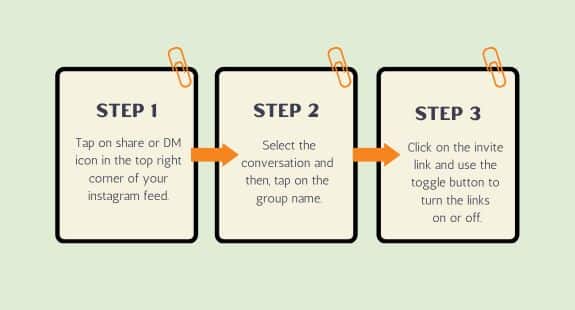
- Tap on share or DM icon in the top right corner of your instagram feed.
- Select the conversation and then, tap on the group name.
- Click on the invite link and use the toggle button to turn the links on or off.
When turned on, anyone in the group chat can invite someone to join the conversations through the link. If the admin changes or the feature is turned off, the link will reset.
How to share the invitation link?
You can have endless conversations with the participants without worrying about safety and convenience. All it takes is a link to add a member.
Here are the steps you need to follow to share the links:
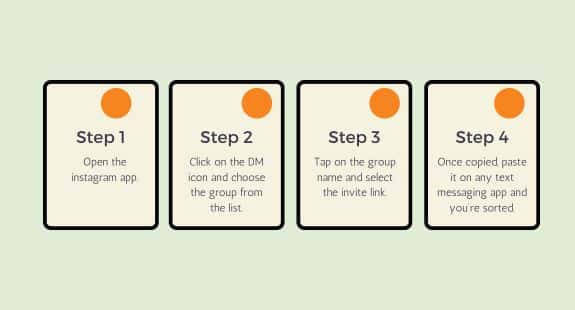
- Open the instagram app.
- Click on the DM icon and choose the group from the list.
- Tap on the group name and select the invite link.
- Once copied, paste it on any text messaging app and you’re sorted.
It only takes a few minutes until someone joins the group.
They don’t have to be in the same time zones as you can share these links with anyone on the internet without limitations.
However, keep in mind only 250 members can be added in the group with the same link each day.
Where to Find the instagram group link?
You have to follow the instructions mentioned in the above section and you’ll find the link. Also, you don’t have to be a group admin to invite somebody to join.
Once the link has been created anyone can share it and increase the member count.
However, if the chat admin turns off the invite link, you can no longer use links. Even after resetting it, the old link will not work, which means you’ll need a new link.
Is removing the people who joined through links possible?
Yes, you can if you are an admin. Instagram gives you full authority to remove anyone who is creating a nuisance in the group or not following the community guidelines.
Here are the step you need to follow–
Open the IG group chat > click on the group name > tap on People section > scroll & remove the user
Will sharing content in groups be safe?
The question of privacy concerns every group member, since no one wants their messages to be leaked or read by non-recipients.
Instagram addresses this issue by providing end-to-end encryption. It simply means, nobody outside the group can read your messages and access your calls with other members.
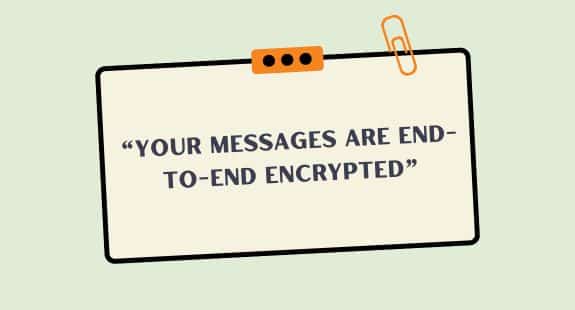
Just like when you start a new chat on WhatsApp, a message pops up stating– “your messages are end-to-end encrypted” – which means neither facebook or third-party applications can intercept your chats.
This also applies to audio and video messages, making it a secure platform to interact with group members.
At last,
That’s all users. Create a link now to bring-in more members to your group chats. Share and connect with them seamlessly, worry-free.
And, keep exploring our blog section for latest updates, because we want you to stay ahead of the curve.
Leaving? Without knowing what’s in our upcoming blog?
Here’s a snippet–
YouTubers, are you tired of finding the right balance in words? Do you make great content, but your Instagram Bio reads plain like butter? If YES, do check out our blog on Every YouTuber’s Cheat Sheet to Write Killer Instagram Bios!
We’ll make writing easier for you so you focus on creating content and experience a boost in traffic.